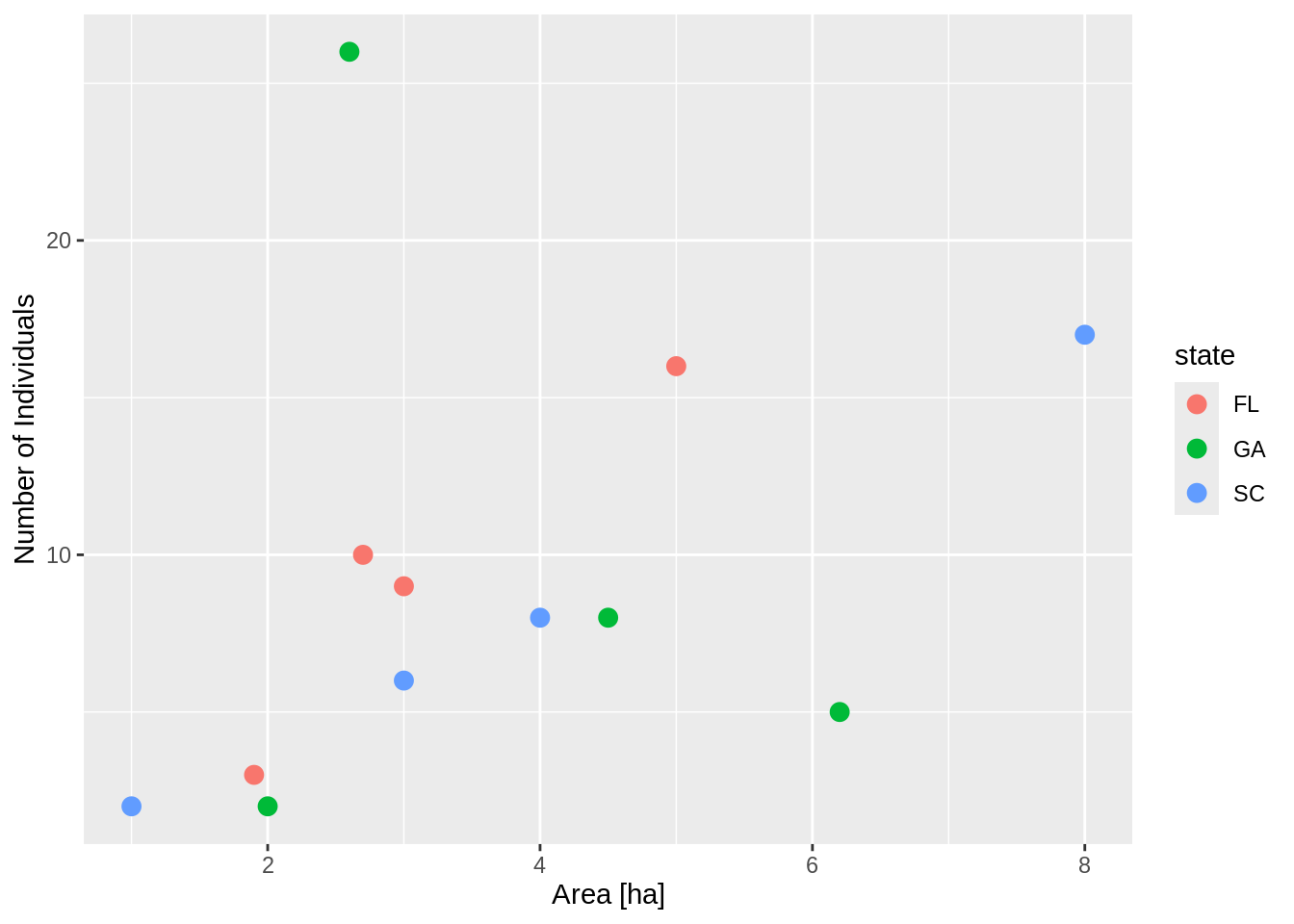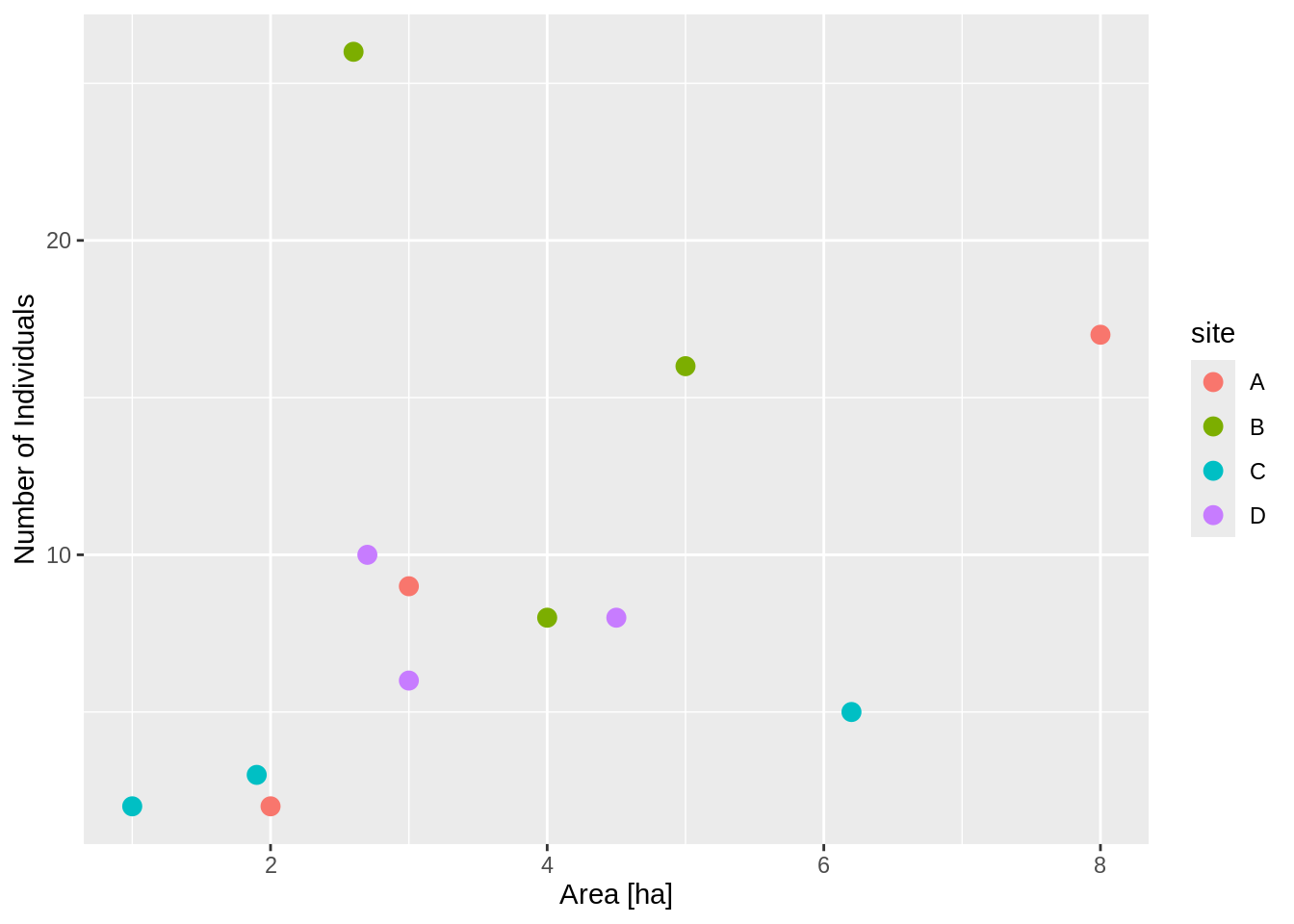state site count area
1 FL A 9 3.0
2 FL B 16 5.0
3 FL C 3 1.9
4 FL D 10 2.7
5 GA A 2 2.0
6 GA B 26 2.6
7 GA C 5 6.2
8 GA D 8 4.5
9 SC A 17 8.0
10 SC B 8 4.0
11 SC C 2 1.0
12 SC D 6 3.0Functions writing tidyverse functions (solution)
1. Copy the following vectors into R and combine them into a data frame named count_data with columns named state, count, area, and site.
state_vector <- c("FL", "FL", "FL", "FL", "GA", "GA", "GA", "GA", "SC", "SC", "SC", "SC")
site_vector <- c("A", "B", "C", "D", "A", "B", "C", "D", "A", "B", "C", "D")
count_vector <- c(9, 16, 3, 10, 2, 26, 5, 8, 17, 8, 2, 6)
area_vector <- c(3, 5, 1.9, 2.7, 2, 2.6, 6.2, 4.5, 8, 4, 1, 3)2. Write a function that takes two arguments: 1) a data frame with a count column and an area column; and 2) a column in that data frame to color the points by. Have the function make a plot with area on the x-axis and count on the y-axis and the points colored by the column you provided as an argument. Set the size of the points to 3. Use the function to make a scatter plot of count as a function of area for the count_data data frame with the points colored by the state column.
3. Use the function from (2) to make a scatter plot of count as a function of area for the count_data data frame with the points colored by the site column.
Solutions to Writing Tidyverse Functions 1.