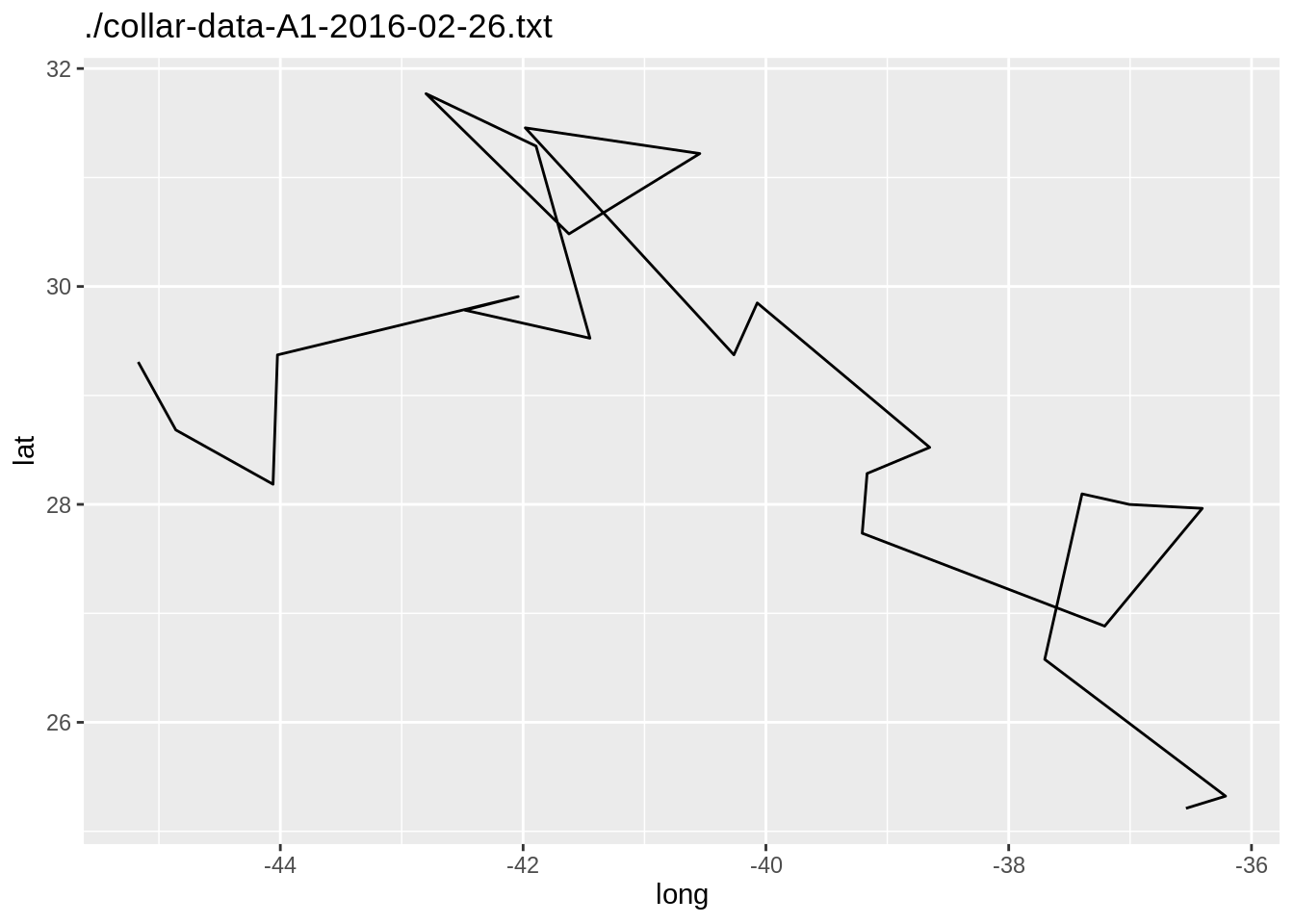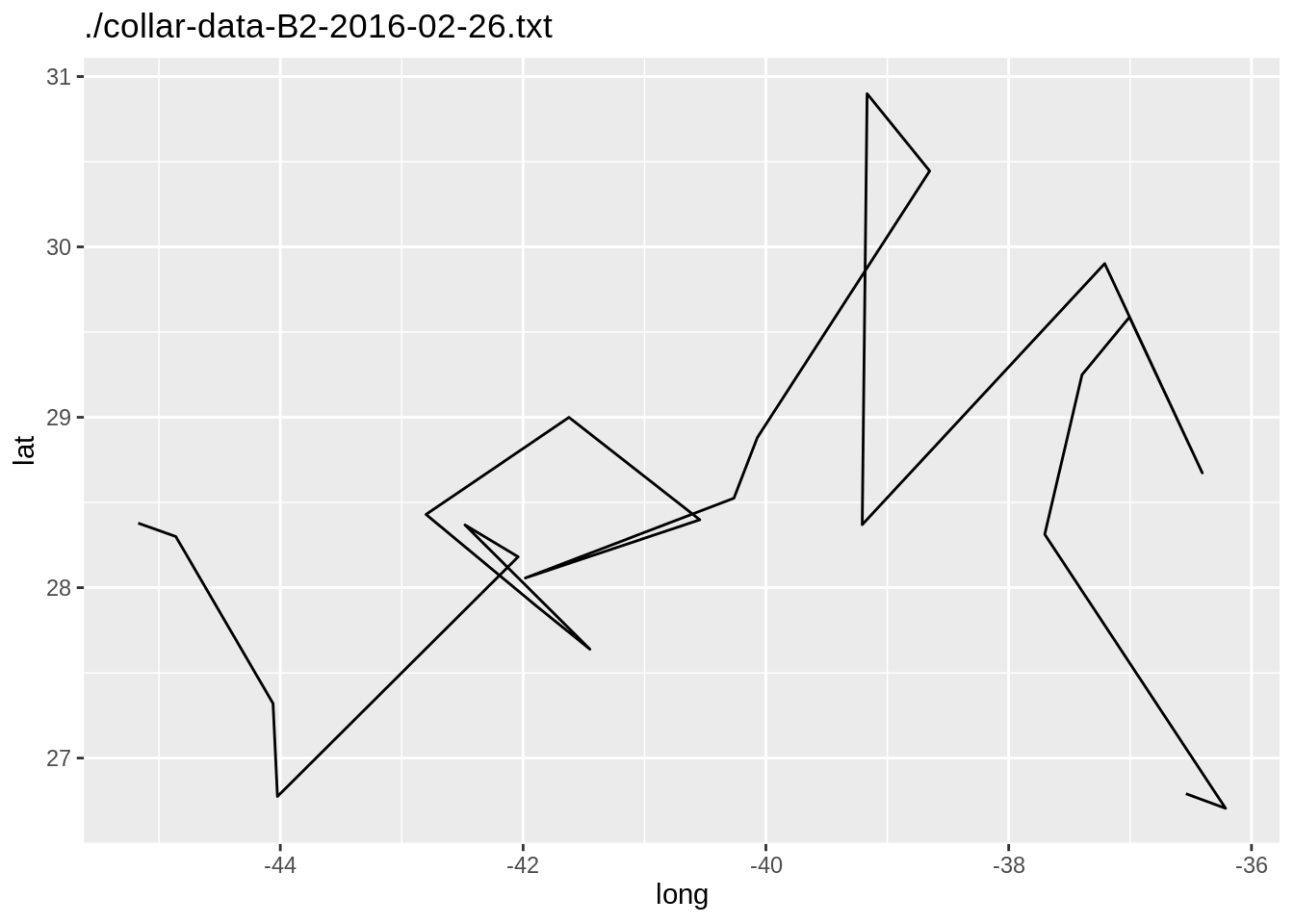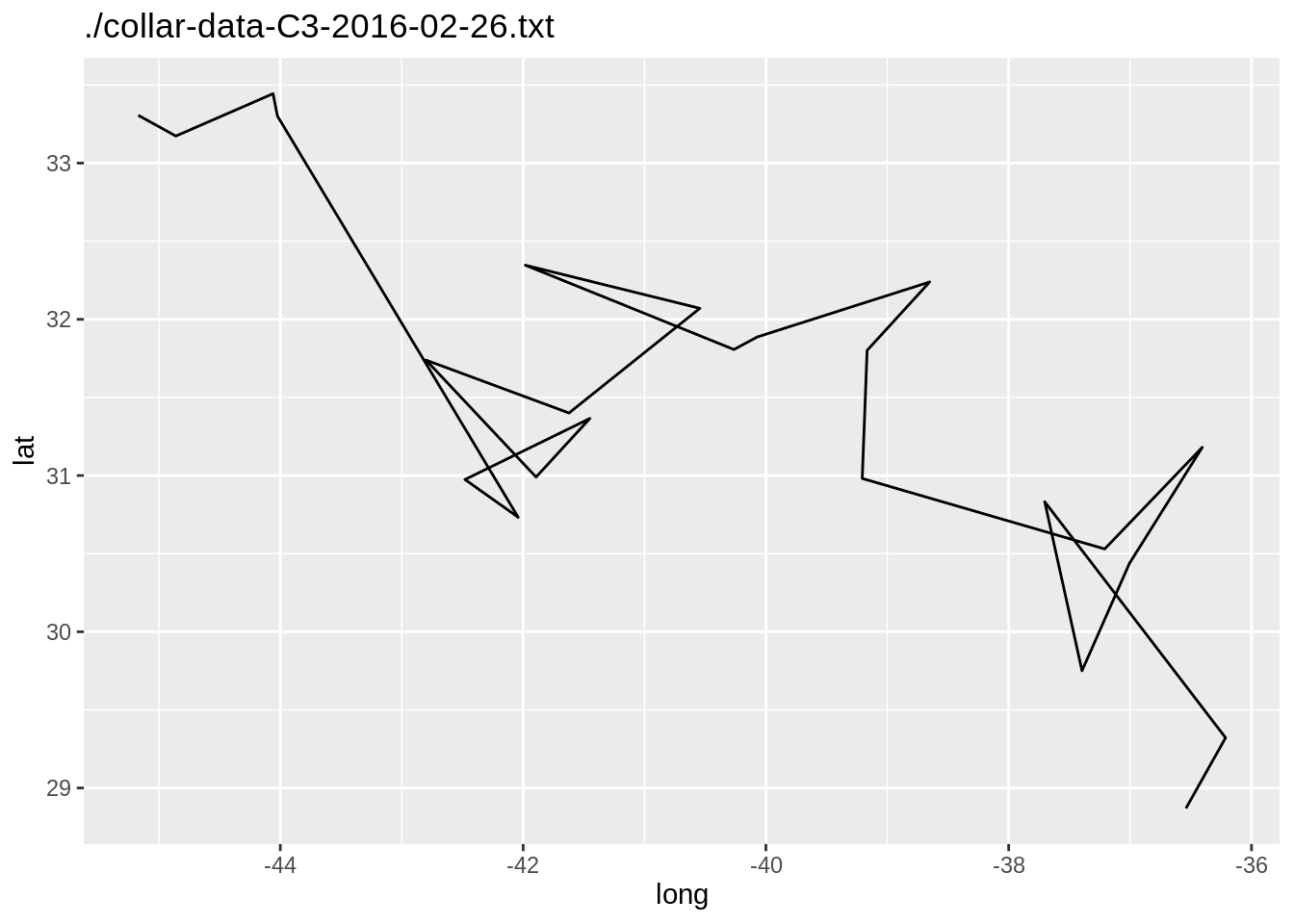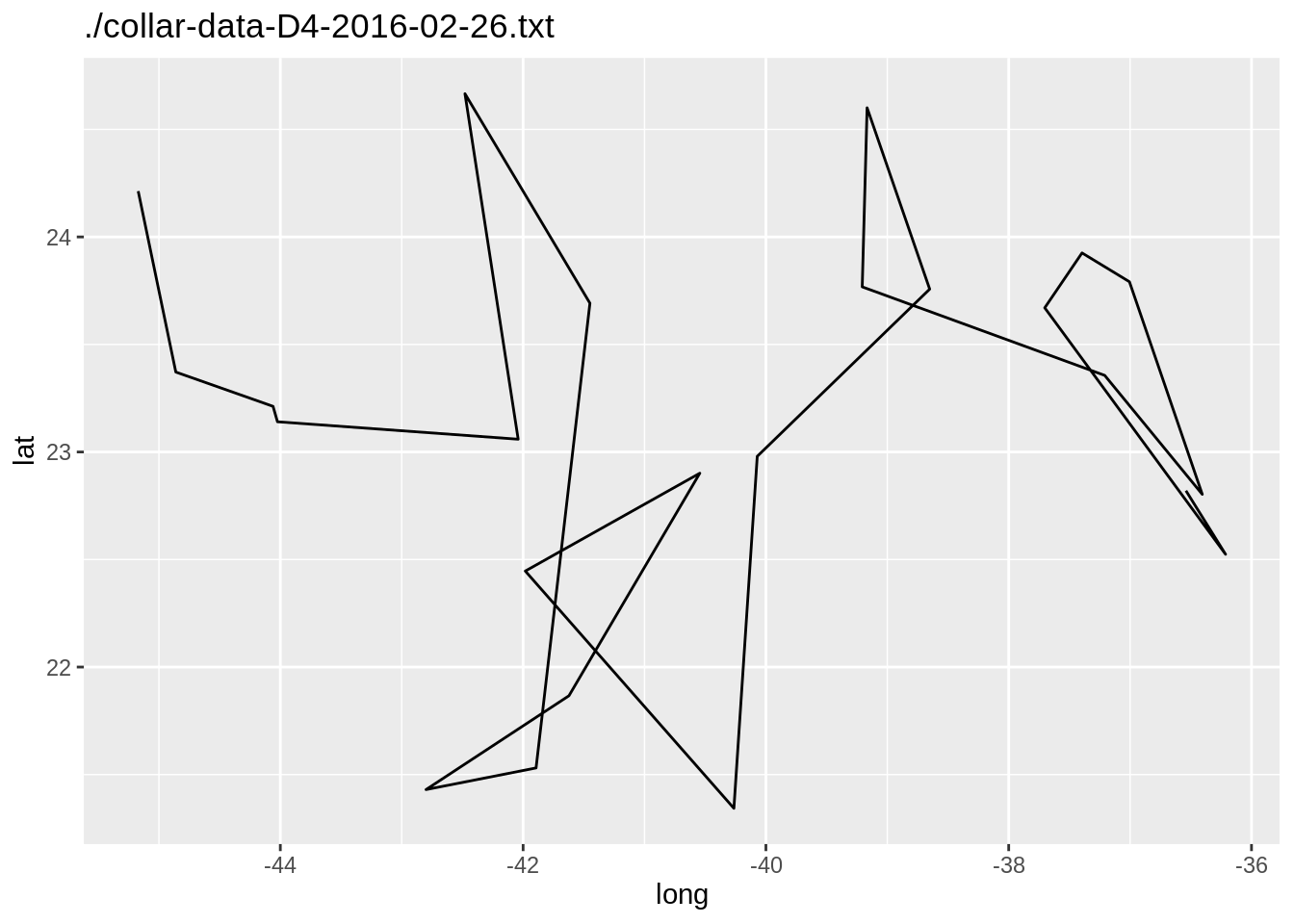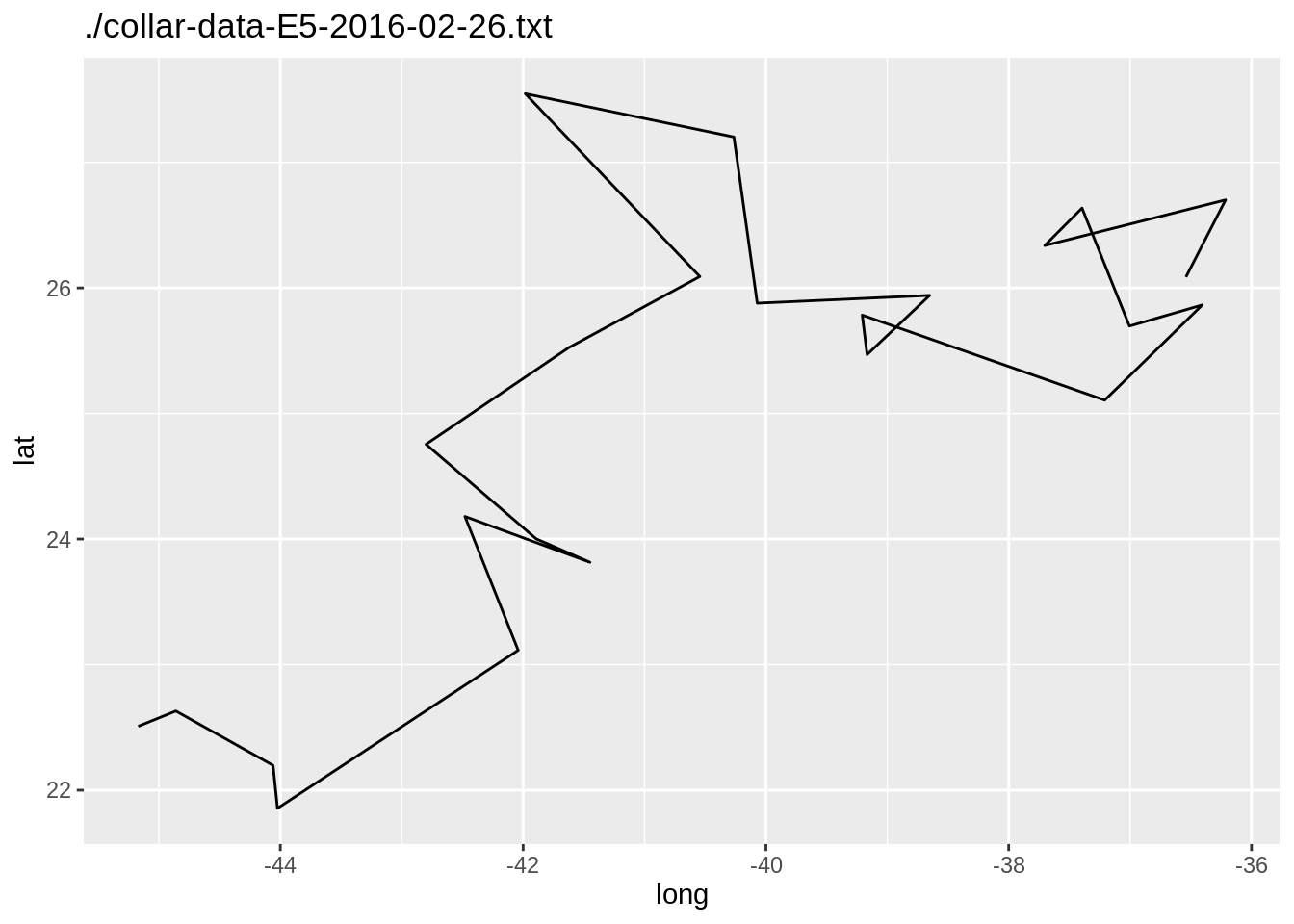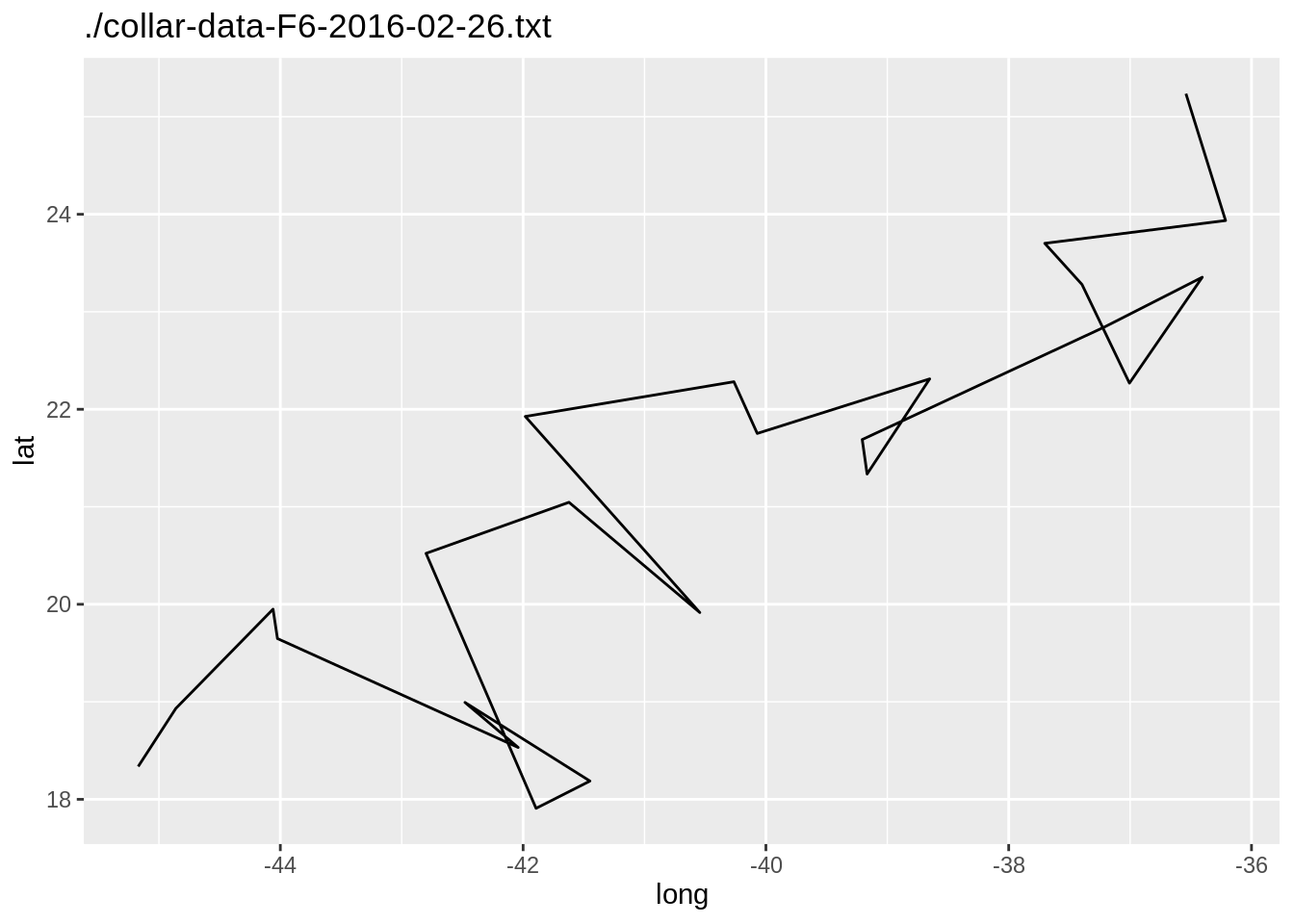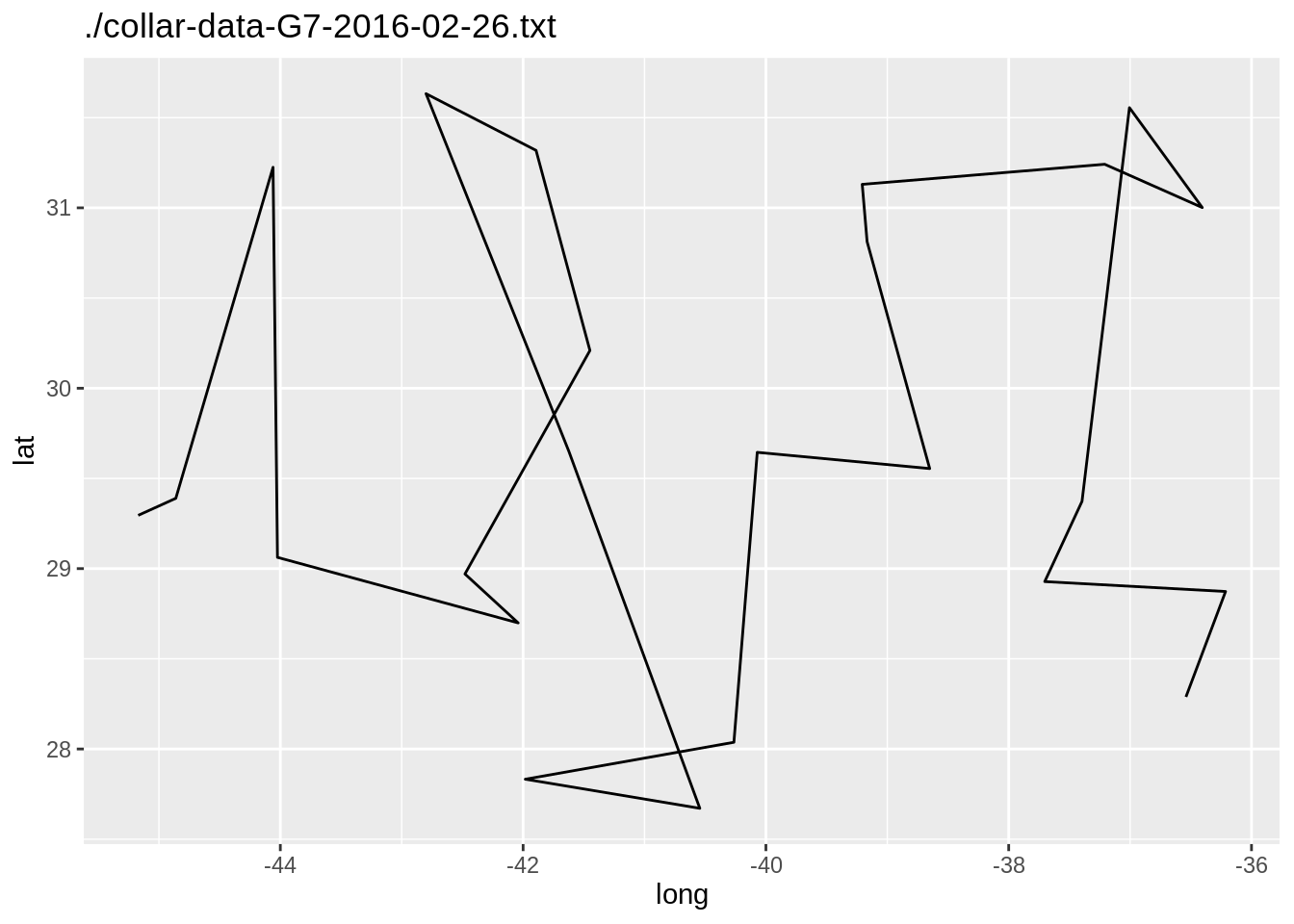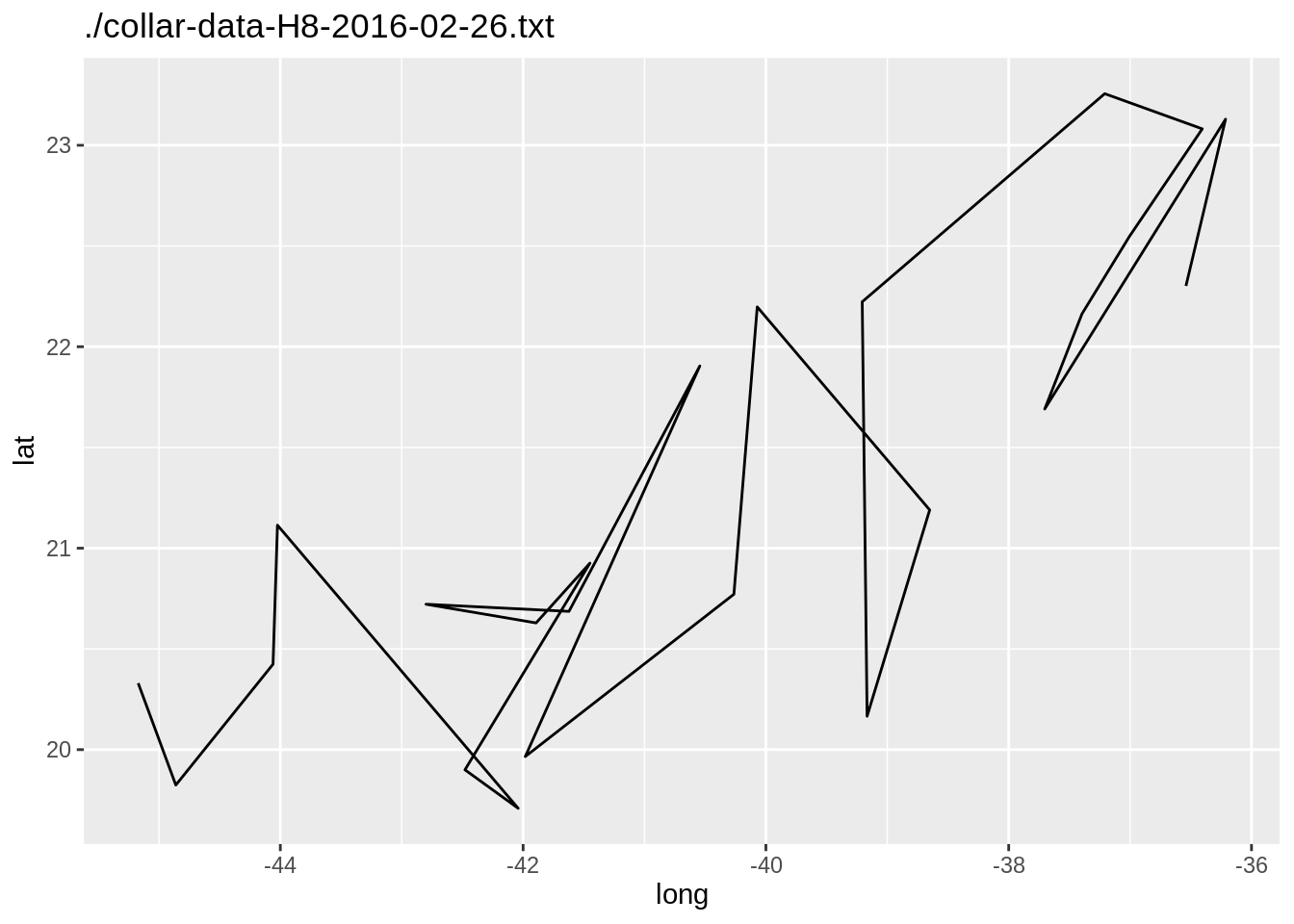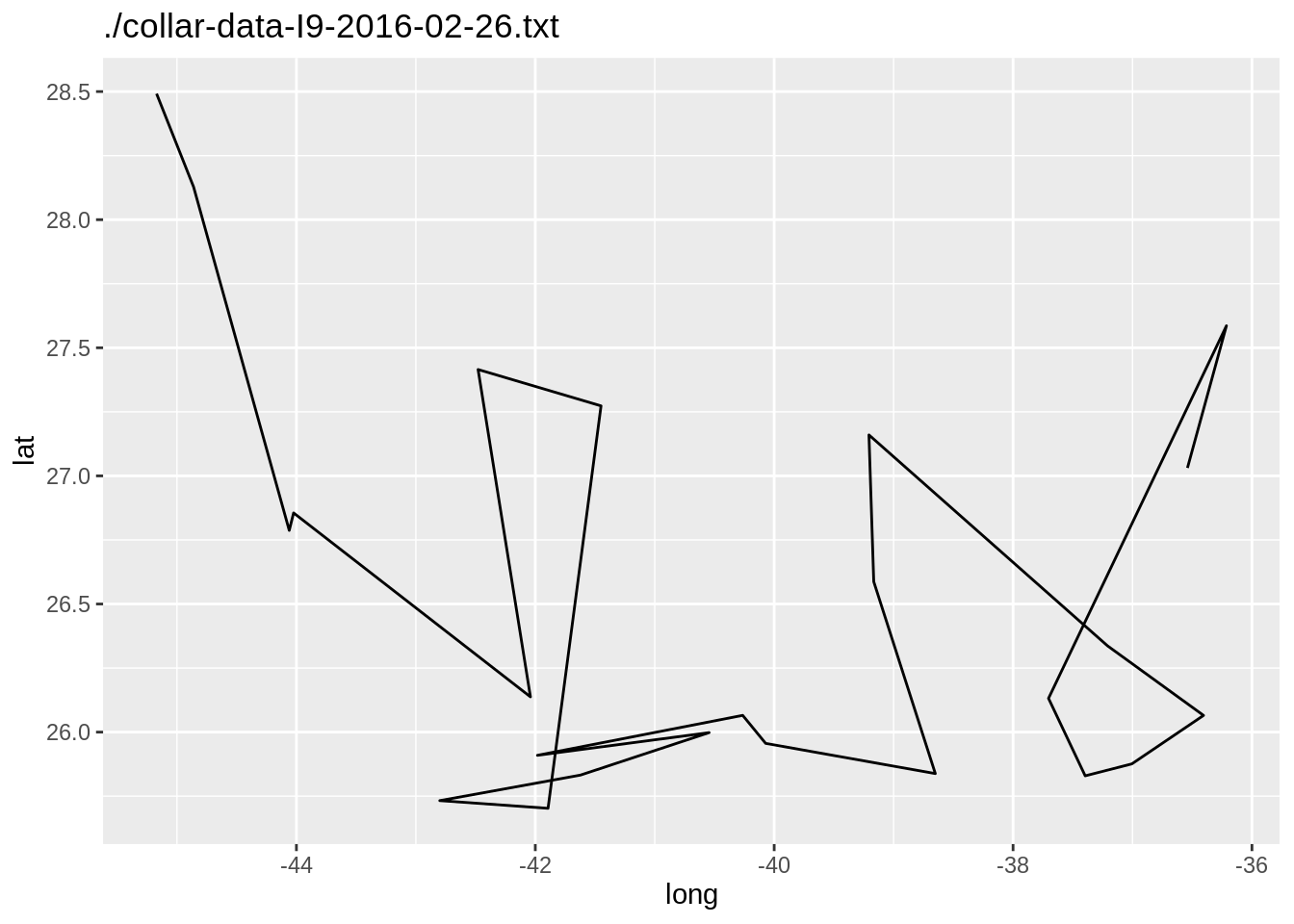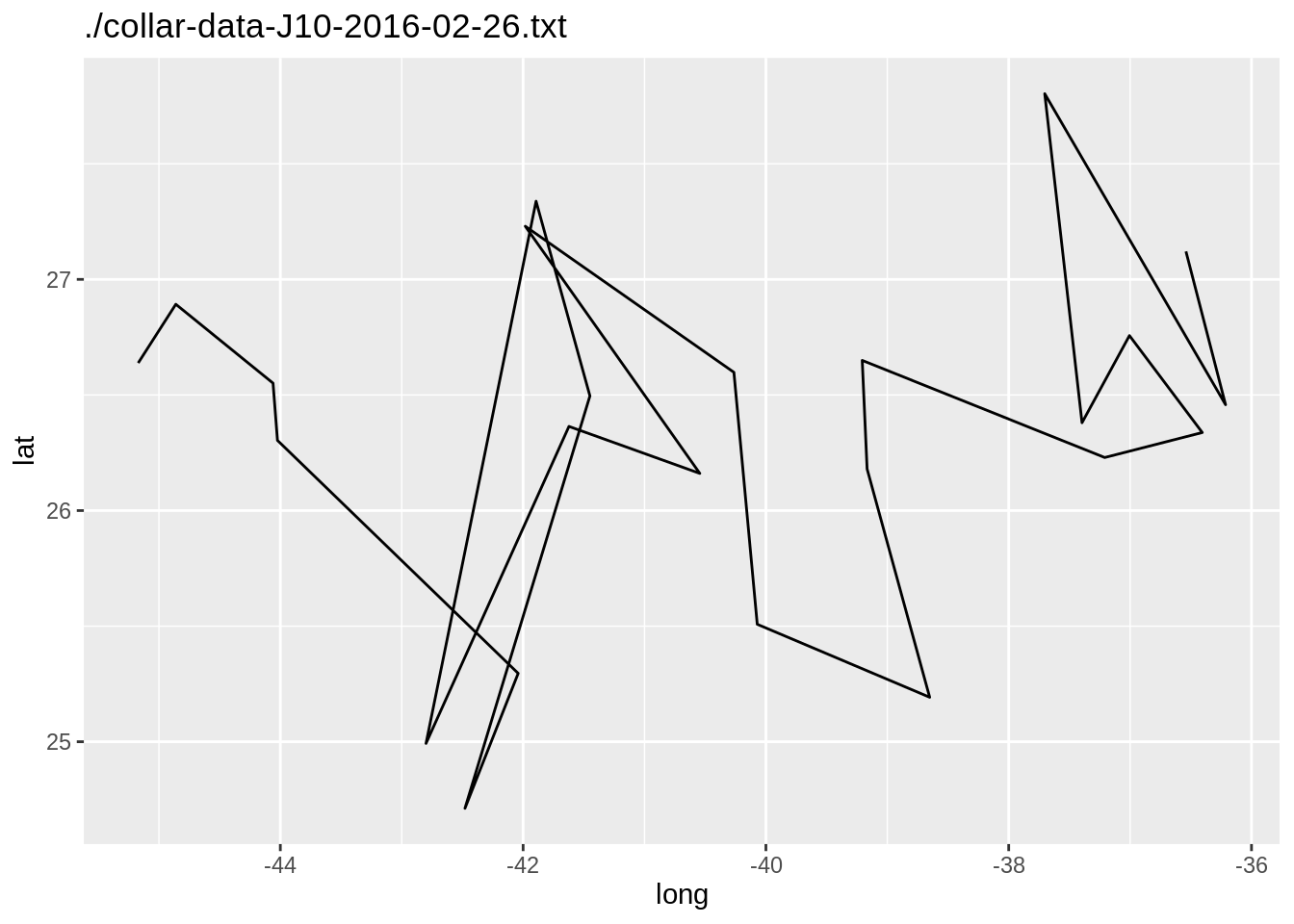New names:
Rows: 24 Columns: 6
── Column specification
──────────────────────────────────────────────────────── Delimiter: "," chr
(1): collar dbl (3): ...1, lat, long dttm (1): time date (1): date
ℹ Use `spec()` to retrieve the full column specification for this data. ℹ
Specify the column types or set `show_col_types = FALSE` to quiet this message.
• `` -> `...1`
New names:
Rows: 24 Columns: 6
── Column specification
──────────────────────────────────────────────────────── Delimiter: "," chr
(1): collar dbl (3): ...1, lat, long dttm (1): time date (1): date
ℹ Use `spec()` to retrieve the full column specification for this data. ℹ
Specify the column types or set `show_col_types = FALSE` to quiet this message.
• `` -> `...1`
New names:
Rows: 24 Columns: 6
── Column specification
──────────────────────────────────────────────────────── Delimiter: "," chr
(1): collar dbl (3): ...1, lat, long dttm (1): time date (1): date
ℹ Use `spec()` to retrieve the full column specification for this data. ℹ
Specify the column types or set `show_col_types = FALSE` to quiet this message.
• `` -> `...1`
New names:
Rows: 24 Columns: 6
── Column specification
──────────────────────────────────────────────────────── Delimiter: "," chr
(1): collar dbl (3): ...1, lat, long dttm (1): time date (1): date
ℹ Use `spec()` to retrieve the full column specification for this data. ℹ
Specify the column types or set `show_col_types = FALSE` to quiet this message.
• `` -> `...1`
New names:
Rows: 24 Columns: 6
── Column specification
──────────────────────────────────────────────────────── Delimiter: "," chr
(1): collar dbl (3): ...1, lat, long dttm (1): time date (1): date
ℹ Use `spec()` to retrieve the full column specification for this data. ℹ
Specify the column types or set `show_col_types = FALSE` to quiet this message.
• `` -> `...1`
New names:
Rows: 24 Columns: 6
── Column specification
──────────────────────────────────────────────────────── Delimiter: "," chr
(1): collar dbl (3): ...1, lat, long dttm (1): time date (1): date
ℹ Use `spec()` to retrieve the full column specification for this data. ℹ
Specify the column types or set `show_col_types = FALSE` to quiet this message.
• `` -> `...1`
New names:
Rows: 24 Columns: 6
── Column specification
──────────────────────────────────────────────────────── Delimiter: "," chr
(1): collar dbl (3): ...1, lat, long dttm (1): time date (1): date
ℹ Use `spec()` to retrieve the full column specification for this data. ℹ
Specify the column types or set `show_col_types = FALSE` to quiet this message.
• `` -> `...1`
New names:
Rows: 24 Columns: 6
── Column specification
──────────────────────────────────────────────────────── Delimiter: "," chr
(1): collar dbl (3): ...1, lat, long dttm (1): time date (1): date
ℹ Use `spec()` to retrieve the full column specification for this data. ℹ
Specify the column types or set `show_col_types = FALSE` to quiet this message.
• `` -> `...1`
New names:
Rows: 24 Columns: 6
── Column specification
──────────────────────────────────────────────────────── Delimiter: "," chr
(1): collar dbl (3): ...1, lat, long dttm (1): time date (1): date
ℹ Use `spec()` to retrieve the full column specification for this data. ℹ
Specify the column types or set `show_col_types = FALSE` to quiet this message.
• `` -> `...1`
New names:
Rows: 24 Columns: 6
── Column specification
──────────────────────────────────────────────────────── Delimiter: "," chr
(1): collar dbl (3): ...1, lat, long dttm (1): time date (1): date
ℹ Use `spec()` to retrieve the full column specification for this data. ℹ
Specify the column types or set `show_col_types = FALSE` to quiet this message.
• `` -> `...1`
file_name max_lat min_lat observations
1 ./collar-data-A1-2016-02-26.txt 31.76912 25.21080 24
2 ./collar-data-B2-2016-02-26.txt 30.89907 26.70509 24
3 ./collar-data-C3-2016-02-26.txt 33.44421 28.86998 24
4 ./collar-data-D4-2016-02-26.txt 24.66598 21.34315 24
5 ./collar-data-E5-2016-02-26.txt 27.54663 21.85565 24
6 ./collar-data-F6-2016-02-26.txt 25.23623 17.90788 24
7 ./collar-data-G7-2016-02-26.txt 31.63272 27.67120 24
8 ./collar-data-H8-2016-02-26.txt 23.25601 19.70875 24
9 ./collar-data-I9-2016-02-26.txt 28.49172 25.70252 24
10 ./collar-data-J10-2016-02-26.txt 27.80325 24.71200 24